Module Task 2 - CAD
Sunday, 19 June 2011
Reflection
Overall I think that there are some CAD softwear that I am quite confident with such as Photoshop and Speed step which I would be comfortable using in school to teach children. With photoshop I can easily use the basic photoediting tools, I also know how to add layers but I need to learn how to change file formats. Other softwear such as Pro desk top I think I need to use much more to be familiar with it and know what im doing but I think i know a few of the basic design techniques. I need to become more familiar with assemblies and engineer drawing applications. On 2D design I am able to create accurate dimentioned drawings that can be used along with Computer Aided Manufacture. In this area I think I need to improve my knowedge on designimg graphics to be confident to use this within projects I teach children.
Photoshop
I created this image on photoshop for a perfume advert. For this image I found a silhouette on google of a man, i then used the magnetic tool to go around the outline of the figure, I then selected the image and imported it on to my background. I changed the properties to change the shadows and show outlines of the bacground images. I went around the outline of the whole image to smudge the edges to create a dreamy effect. I found this quite easy to work with but would like to improve even more to show children how to user this in schools.
Wednesday, 17 November 2010
Speedstep
Speedstep softwear is widley avaiable in schools and is very useful for creating garments, fashion accessories, chaging the colours of things and repeting patterns.

For this pattern I copied a square of an existing pattern changed the colours and repeated it to create this pattern.
I created these images on speed step and did them in a variety of colours. I then went on to use them with the sublimation printer and printed the pattern on to my apron I made for my IP 2. I did a darker colour on the other side so that the apron could be reversable.
Within schools this could be used to create the patterns it would then be good for use with the sublimation printer to print of to synthetic fabrics.
This dress has been drawn on Pro sketch, this programme allows you to quicky draw up garments. The images can be changed easily so that you can see how your potential garment can look when slight changes are made. These images can then be used on Pro Painter for the colours to be added and changed as seen below.
Solidworks
This is a 3D model of my pewter cast done on solid works, I liked solidworks I found it much easier to work with than prodesk top and liked the look of the item when finished.
Pro Desktop
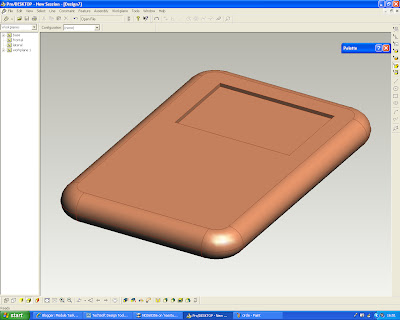 |
| This is a model of my Blackberry Phone |
 |
| This is a model of a calculator I did on Pro Desktop, showing extrusion. |
 |
| This is an Engineering Drawing of the blackberry that I made on Pro Desktop. It shows the measurements and different viwes and angles. |
2D Design
 Here I designed some chopsticks on 2D design, with the measurements accurate. I used this to engrave some chopsticks using the laser cutter. To do this I changed the chinese symbol lines to be visible
Here I designed some chopsticks on 2D design, with the measurements accurate. I used this to engrave some chopsticks using the laser cutter. To do this I changed the chinese symbol lines to be visible and the rest hidden so they were the only bit to be engraved.
and the rest hidden so they were the only bit to be engraved.2D design is used with CAM machinery like a laser cutter, I used the butterfly designs with a laser cutter to make a childs calculator out of acrylic. This is an easy programme to use so could be usefull in schools for children to make a professional looking product that they can be proud of. There are also many other things 2D design can be used for such as packaging, there are ready to use templates for a number of boxes that could be quite usefull.
This is my pewter mould cast created on 2D design. This was then cut out using the milling machine.
Subscribe to:
Comments (Atom)






